On this page
Ever feel like you're driving a Ferrari in first gear? That’s what it’s like using LinkedIn Sales Navigator without tapping into its analytics.
A lot of sales pros know the data’s there — they just don’t know how to turn it into action.
Let’s fix that.
In this guide, you'll get:
✅ What LinkedIn Sales Navigator analytics really offer
✅ How to access usage reports
✅ The most important metrics to track

Let's get started and unlock the full potential of your Sales Navigator account.
What are LinkedIn Sales Navigator analytics?
Data is only powerful if you know what to do with it.
Sales Navigator analytics give you a window into how your team is performing on the platform — from engagement levels to outreach effectiveness.
This tool doesn't just track clicks and views — it highlights what’s working (and what’s not) in your sales process.
Pro Tip: Leveraging analytics integrations can amplify the value of your Sales Navigator usage data by combining it with other platforms.
Sales Navigator analytics tools give you a deeper look into your prospecting performance.
Whether you're tracking individual results or team-wide metrics, these insights help you understand what's working (and what’s not) so you can fine-tune your sales strategy with confidence.
How to access usage reports in Sales Navigator?
Want to track your team's LinkedIn activity without getting lost in menus? If you're a Sales Navigator admin, it couldn’t be easier.
Here’s how to access your Sales Navigator usage reports:
1️⃣ Log in to your LinkedIn account.
2️⃣ Navigate to the Admin center.
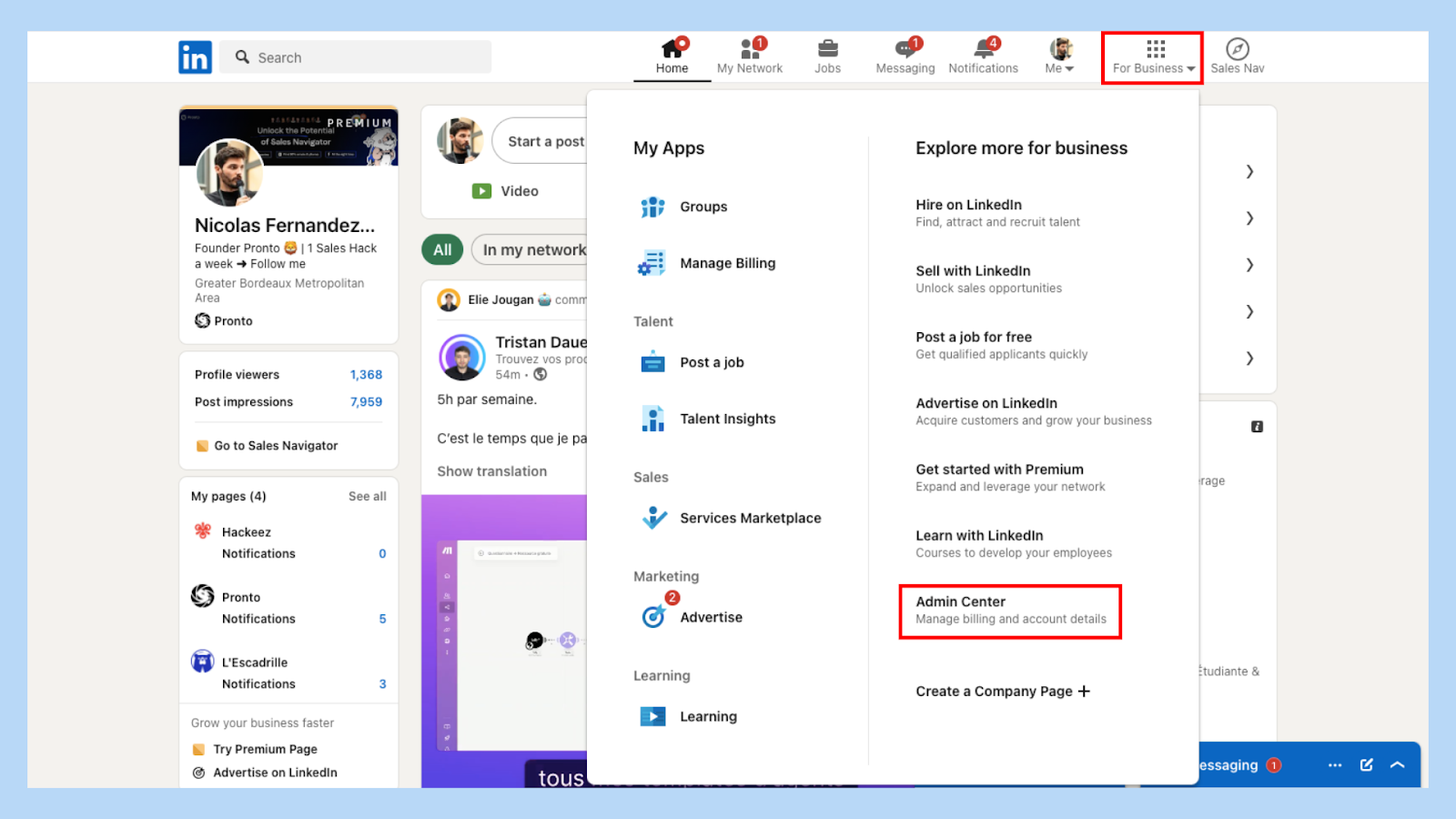
3️⃣ Select Usage Reporting tab.
4️⃣ Choose the report type and date range.
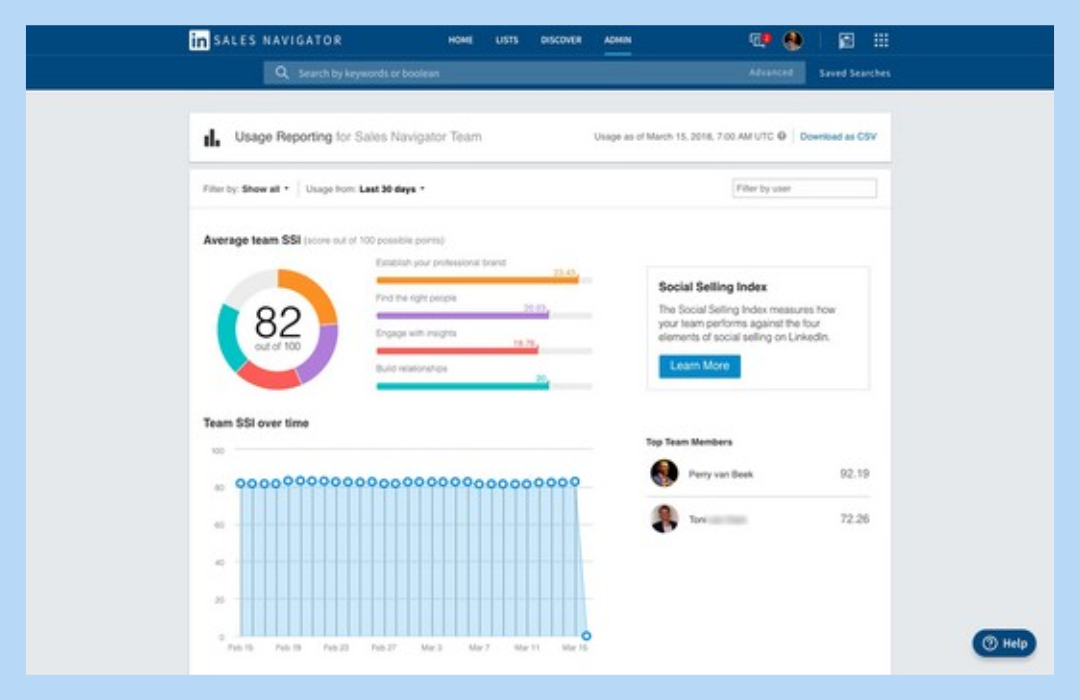
5️⃣ Export your analytics as a CSV file.
Once you've exported your Sales Navigator reporting, you can delve into metrics like profile views, lead saves, and InMail activities.
Pro Tip: Regularly reviewing your Sales Navigator usage reports helps you stay on top of your team's performance and identify areas for improvement.
Want to make this even easier? Use a tool like Pronto — it’s one of the best Sales Navigator scrapers to simplify data extraction and speed up the prospecting process.
What metrics can I track with Sales Navigator?
Behind every win is a metric that mattered.
Sales Navigator gives you access to the data that tells the real story of your sales efforts, including:
📩 InMail response rates
👤 Number of profile views
🎯 Lead generation effectiveness
💾 Saved leads and accounts
📣 Content engagement
These performance analytics allow you to understand how well your outreach efforts are resonating with your target audience. By analyzing these metrics, you can fine-tune your approach to maximize your sales success.
Pro Tip: Keeping an eye on your sales insights can help you identify high-performing content and replicate success across your team.
How to integrate Sales Navigator with other tools?
Want superpowers? Start syncing.
Connecting your CRM with Sales Navigator brings your whole sales ecosystem into one place — making your process smoother and your workflow smarter. Here's how you can do it:
1️⃣ Navigate to the Admin Center in your LinkedIn account.
2️⃣ Select the CRM settings tab and click on 'Connect to CRM'.

3️⃣ Choose the platform you want to integrate, such as HubSpot or your CRM.
4️⃣ Follow the on-screen instructions to complete the integration.
By integrating with tools like Power BI, you can create custom reports and dashboards, giving you deeper insights into your sales activities.
Pro Tip: Integrating Sales Navigator with your CRM ensures all your data is synchronized, reducing manual entry and potential errors.
How to improve social selling with analytics?
Want to sell smarter? Let the data guide you.
Boosting your social selling game starts with using analytics to make sharper, more informed decisions. Here are some tips:
✅ Monitor your engagement rates to identify what resonates with your audience.
✅ Use sales insights to tailor your messaging.
✅ Track your team's performance to identify training opportunities.
✅ Leverage social media trends to stay relevant.
By focusing on data, your sales teams can boost their social selling effectiveness and drive better results.

Pro Tip: Regularly updating your approach based on analytics keeps your strategy agile and responsive to market changes.
What are the benefits of using Sales Navigator?
Sales Navigator isn’t just another tool — it’s your competitive edge.
Packed with powerful features, it gives sales professionals the upper hand at every stage of the pipeline.
Here’s why it matters:
🔍 Advanced search filters to find the right leads
⚡️ Real-time sales insights to inform your outreach
📝 Ability to create personalized lead lists
🔗 Integration with other tools for streamlined workflows

These features help you maximize productivity and stay ahead of the competition.
Pro Tip: Add tools like Pronto to unlock extra features — like data enrichment — and level up your prospecting.
How to analyze LinkedIn profile performance?
Your profile is your digital storefront. Is it converting?
Use LinkedIn’s built-in metrics to know your impact on the platform. Here's how:
✅ Check who viewed your profile for potential leads.
✅ Review post impressions to gauge content reach.
✅ Analyze article performance to see what topics engage your audience.
✅ Use visitor analytics to understand your audience demographics.
Regularly reviewing these metrics helps you optimize your content strategy and increase your visibility.
Pro Tip: Reach out to viewers and commenters directly. They’ve already shown interest.
Data isn’t just for dashboards. It’s for decisions.
By applying these insights, you can enhance your LinkedIn presence and drive more sales.
Remember, harnessing the full potential of LinkedIn Sales Navigator analytics is all about understanding and using the data at your fingertips. From profile insights to full-on integrations, every metric is a stepping stone to more sales.
With tools like Pronto and a strategic approach, you're well on your way to sales success.

+30 Sales Hacks
Generate tons of meetings in one month.
