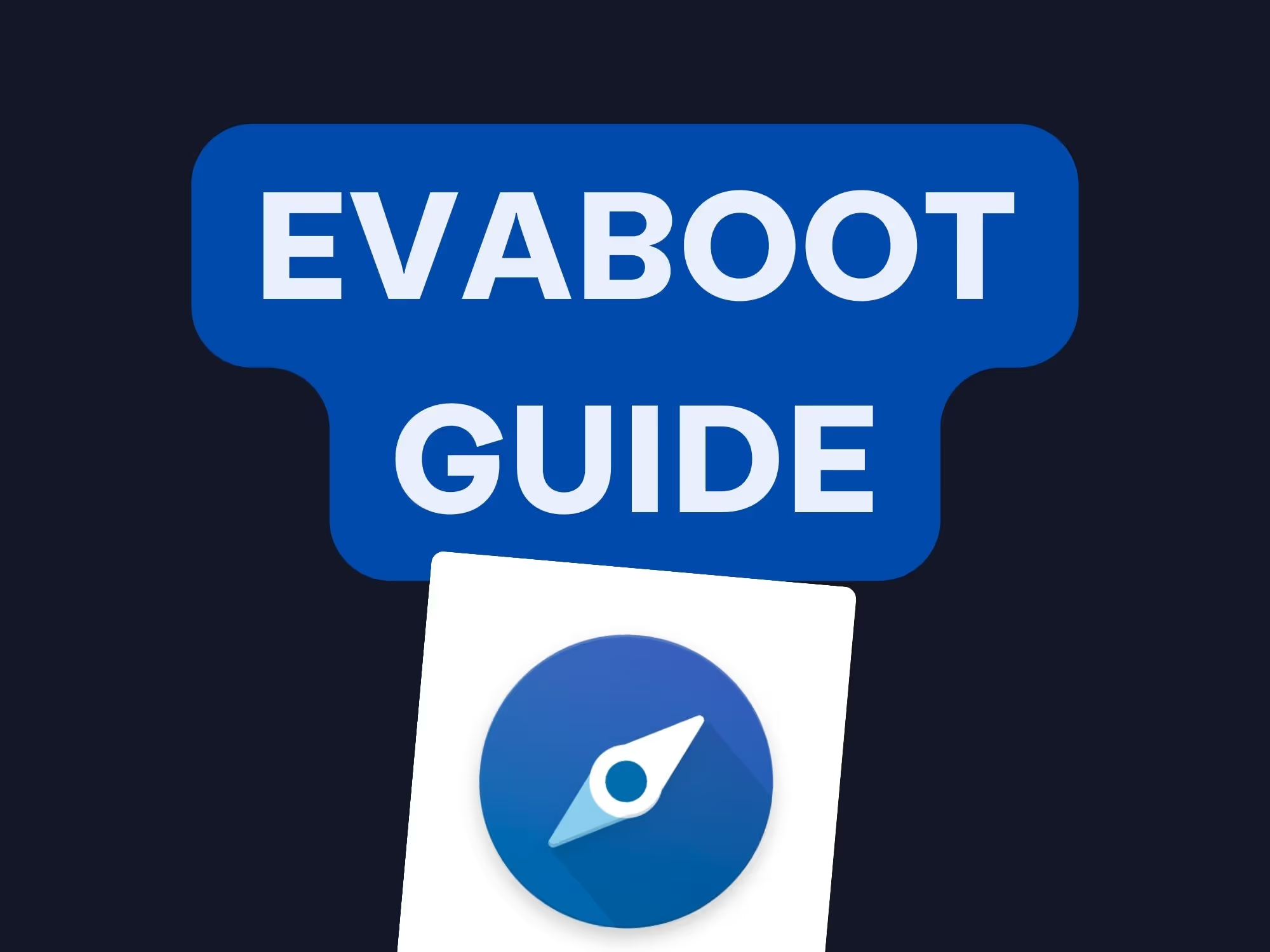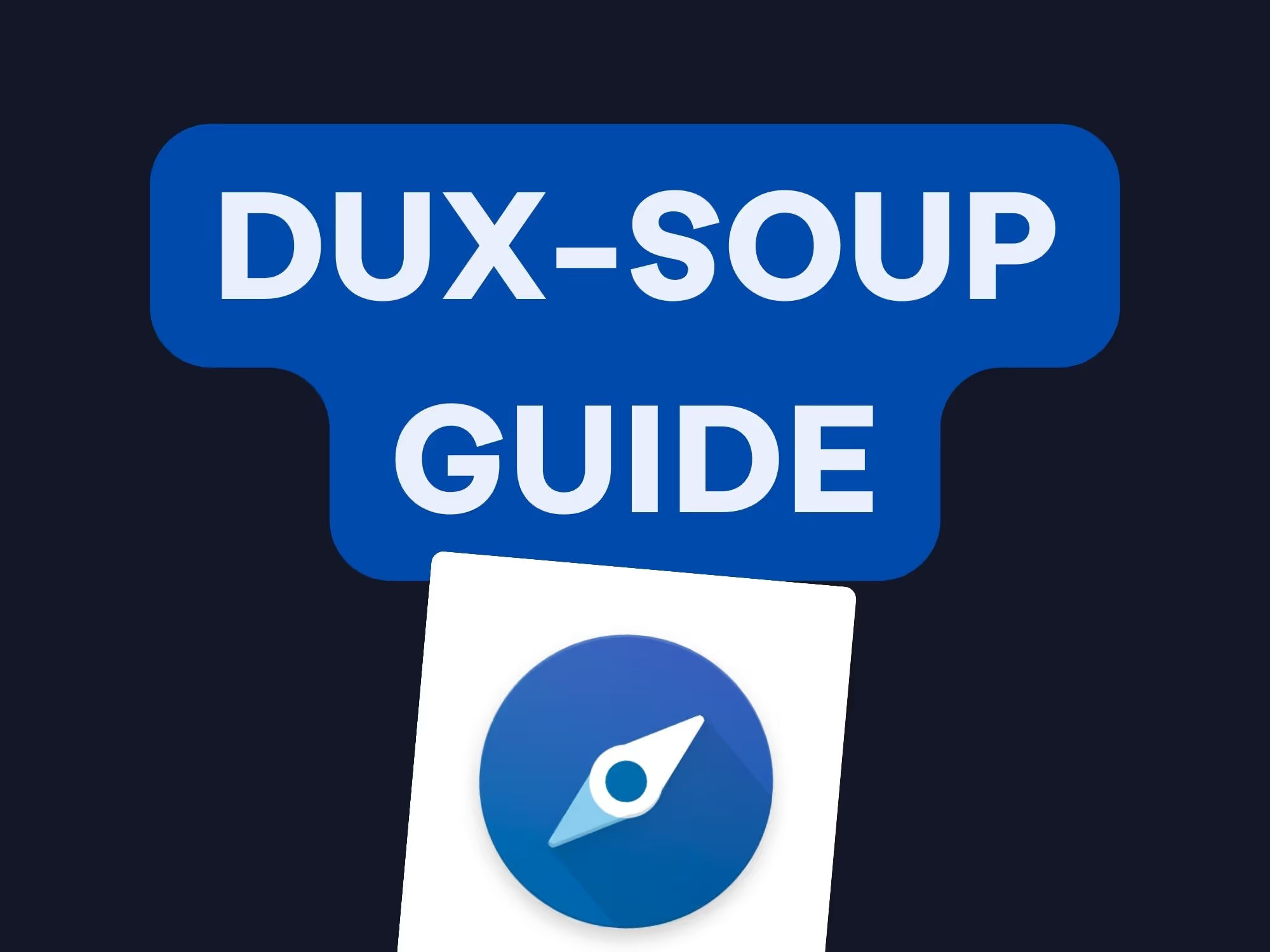On this page
Ever wondered how to supercharge your LinkedIn prospecting and outreach? If you're looking to streamline your LinkedIn activities and save precious time, you're in the right place. In this article, we'll dive into how to use Phantombuster with Sales Navigator to automate tasks and generate leads.
- Learn how to set up Phantombuster with Sales Navigator
- Discover the benefits of automation tools
- Find out how to extract data from LinkedIn
How to use Phantombuster with Sales Navigator?
So, how do you use Phantombuster with Sales Navigator? It's simpler than you might think. Phantombuster is designed to help automate LinkedIn activities, and when combined with Sales Navigator, it becomes a powerful tool for your sales efforts.
First, log into your Phantombuster account and select the LinkedIn tools. You'll find options specifically for Sales Navigator. Choose the one that fits your needs, like the LinkedIn Sales Navigator Search Export.
Pro Tip: Always ensure your LinkedIn account complies with LinkedIn's usage policies to avoid any restrictions.
Next, set up your Phantombuster for LinkedIn by connecting your LinkedIn session cookies. This connection allows Phantombuster to perform actions on your behalf. Then, input your Sales Navigator search URL.
Finally, configure the settings for your automation tasks. Decide how many profiles you want to process and set any delays or timeouts to mimic human behavior.
Pro Tip: Start with smaller batches to test your setup before scaling up your operations.
And that's a quick step by step tutorial on getting started!
What are the benefits of Phantombuster?
Phantombuster is an automation tool designed to help professionals automate repetitive tasks on LinkedIn and other platforms. By automating these tasks, you can focus on what matters most: engaging with prospects and closing deals.
Some of the key benefits include:
- Saving time on manual data entry
- Streamlining your LinkedIn workflows
- Enhancing your prospecting efficiency
Pro Tip: Automation tools like Phantombuster can significantly boost your productivity when used responsibly.
Looking for the best alternative to manual prospecting? Automation might be the answer.
How to extract data from LinkedIn?
Data extraction, or data scraping, from LinkedIn can be a game-changer for sales professionals. With Phantombuster, you can extract valuable information from LinkedIn profiles, such as names, job titles, and contact information.
Here's how:
- Set up a Phantombuster account.
- Choose the LinkedIn Profile Scraper tool.
- Input the list of profiles you wish to scrape.
Pro Tip: Always respect privacy laws and LinkedIn's terms of service when scraping data.
By automating data extraction, you can build a robust database of potential leads.
Can Phantombuster automate LinkedIn outreach?
Absolutely! Phantombuster can automate your LinkedIn outreach efforts by sending personalized connection requests and messages. This capability allows you to scale your networking without sacrificing personalization.
For instance, you can:
- Automate sending connection requests to targeted profiles
- Personalize each message with placeholders
- Schedule outreach campaigns
Pro Tip: Personalization is key. Even when automating, ensure your messages resonate with your audience.
By automating these tasks, you can focus more on building relationships rather than on repetitive actions.
What is the Sales Navigator search export?
The Sales Navigator search export is a feature that allows you to export your Sales Navigator search results into a usable format like a CSV file. This functionality is incredibly useful for analyzing data or integrating it into your CRM.
Using Phantombuster's navigator search export tool, you can:
- Run a targeted search in Sales Navigator
- Copy the search URL into Phantombuster
- Export the data from LinkedIn into a CSV file
Pro Tip: Regularly update your exported lists to keep your data fresh and relevant.
This process streamlines your data management and keeps your lead information organized.
Additionally, for users wanting more integrated solutions, Pronto provides a linkedin sales navigator scraper chrome extension that can enhance your data export processes.
How to generate leads using Phantombuster?
Generating leads is crucial for any sales strategy. With Phantombuster, you can enhance your LinkedIn lead generation efforts by automating the process of finding and reaching out to potential clients.
Steps to generate leads:
- Define your target audience on LinkedIn
- Use Phantombuster to scrape profiles and gather data
- Automate personalized outreach messages
Pro Tip: Combine Phantombuster with CRM tools for better lead management.
By integrating Phantombuster into your workflow, you can generate more leads with Phantombuster efficiently.
What features does Phantombuster offer?
Phantombuster boasts a variety of features that make it a powerful automation tool and scraper. Some notable features include:
- Data scraping from various platforms
- Automated outreach and messaging
- Customizable workflows
Pro Tip: Leverage Phantombuster's API for advanced automation scenarios.
The tool offers seamless integration with LinkedIn, enhancing your sales and marketing efforts.
For those seeking to maximize their LinkedIn activities, tools like Phantombuster and solutions from companies like Pronto can be invaluable.
Ready to take your LinkedIn prospecting to the next level? Consider utilizing tools like Phantombuster and the linkedin sales navigator scraper chrome extension offered by Pronto to streamline your workflow.

+30 Sales Hacks
Agencies, GTM & Sales